I just want to tell you guys that this site is best viewed in the latest version of whatever browser you use. If you aren't using the latest version of your browser then you aren't getting the full picture! (after all this is 2010!) To fix that follow the instructions below that apply to you. Along with security fixes, the newest versions of browsers contain new features, new looks (GUI's), more speed, and site compatibility fixes!
Safari - On Windows and Mac OS X run Apple Software Update (Mac OS X Update on Mac systems) and install the update for Safari 5.
Firefox - Go to the Help menu in Firefox and hit the "Check for Updates..." button. Firefox should ask you to install the latest version. Install it and the follow the directions next prompts give. If it doesn't then go here and if for any reason the instructions I have given for Firefox dont work for you then go here and select your version and Operating System.
Opera - Click on Help in the Menu bar or in the O button. Then click on "Check for Updates" Opera will check for updates and then if there are any, will ask you to install them. If that doesn't work then go here to download the installer. Run it and then hit the Upgrade option.
Google Chrome - Chrome automatically updates to the latest version of the browser. But if it doesn't Click the Tools menu, and then select "About Google Chrome" If there is an update available, an Update button will be available. Click the button and restart the browser to use the latest version.
Now please be aware that I have only included the five most popular browsers. If the one you are using isnt listed here, then Google "How to update to latest version "insert browser name here (minus ")"
Please keep up with your updates! And if you see anything on the site that doesn't look right please contact me at evsoldier7@gmail.com! I want this site to work for everyone regardless of browser or Operating System!
Thanks so much!
-Josh